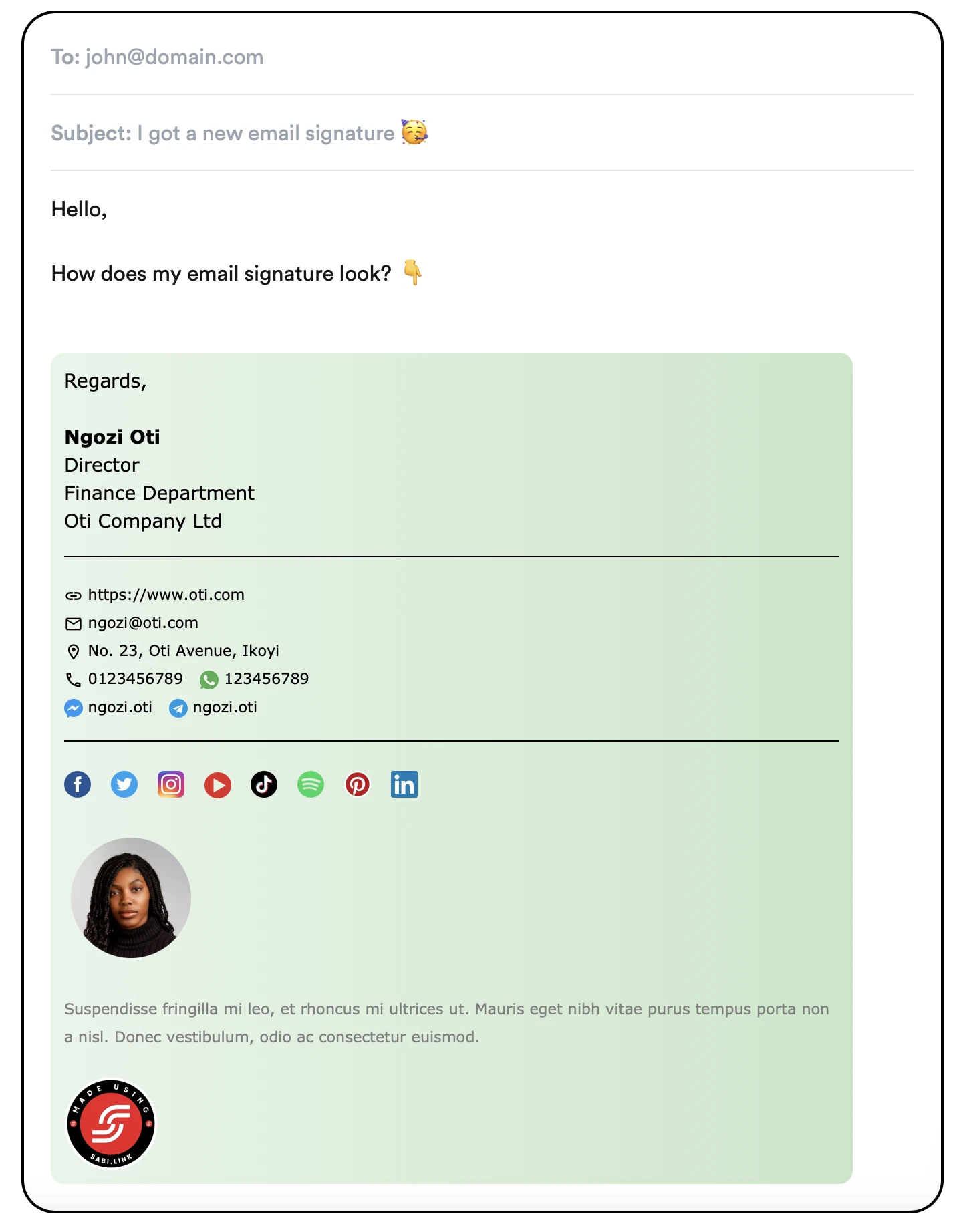Stand Out in Every Inbox
Create a Signature That Leaves a Mark
Ensure every email reflects your professionalism and brand identity. From selecting a template to customizing your design, every step is streamlined for you. See a live preview of your signature as you make changes and customize. Creating your personalized email signature has never been easier!
Name and Organize
Start by naming your signature and choosing a direction (left-to-right or right-to-left). You can also select an existing project or create a new one to categorize your signature and keep your workspace organized.
Personal and Contact Details
Fill in your personal details, such as full name, job title, and company. Add your contact information, including email, phone number, and address, as well as your social media handles.
Customize Your Design
Select your font family and size, adjust the signature and image widths, set the image border radius, customize the size and padding of the social media icons, and choose your colors for various elements.
Copy and Paste or Get HTML Code:
Once you're satisfied with your signature, simply copy and paste it into your email client or retrieve the HTML code.
Why Email Signatures Matter?
A Reflection of Your Professionalism
Email signatures are more than just a sign-off. They are a digital business card that appears at the bottom of every email you send. A well-crafted email signature is a subtle yet powerful way to showcase your professionalism, provide important contact information, and even drive engagement with your brand.
check_circle
Builds Trust and Confidence
A polished email signature establishes trust and legitimacy. It signals to recipients that you are a professional and your communication is authentic.
visibility
Increases Brand Awareness
Using a branded email signature consistently across your organization reinforces your brand identity. It ensures your brand colors, logo, and style are always visible.
call
Facilitates Easy Contact
Including multiple contact options like phone number, website, and social media profiles makes it easy for recipients to connect with you in their preferred way.
launch
Drives Traffic to Your Website
Adding links to your website, blog, or recent work encourages recipients to explore more about you or your business without being intrusive.
work_outline
Conveys Professionalism
A well-organized email signature reflects your attention to detail and professionalism, traits valued in any professional setting.
perm_identity
Enhances Communication
Including a headshot or logo adds a personal touch to your digital communications, making them more engaging and human.
Essential Features
Everything You Need to Create Your Signature
Our Email Signature Generator is packed with a variety of features designed to help you create a professional and personalized email signature with ease.
create
Easy Customization
Choose from a variety of templates and customize every aspect of your signature, from font style and size to colors and images.
link
Add Social Media Links
Easily add icons and links to your social media profiles, making it simple for recipients to connect with you on different platforms.
visibility
Live Preview
View a live preview of your signature as you make changes, ensuring it looks exactly the way you want before you save and use it.
gavel
Add Disclaimer
Include a legal disclaimer or a personalized note at the end of your signature to ensure compliance or add a personal touch.
smartphone
Mobile Responsive
Our signatures are mobile responsive, ensuring they look great on any device your email is viewed on.
content_copy
Copy & Paste or Get HTML
Easily copy and paste your signature into your email client or grab the HTML code if you need it for more advanced applications.
image
Image/Logo Link
Add your own images or company logo to your signature by providing an image link.
group
Multiple Signature Management
Manage multiple signatures for different purposes or team members from a single account.
Create Your Professional Email Signature Now
Enhance your professional image with a customized email signature. Start your journey with Sabi.Link now and leave a lasting impression with every email.