Quick & Intuitive
Effortless QR Code Creation on SabiLink
Creating a QR code on SabiLink is as simple as selecting, naming, and customizing. No special skills or extensive tech knowledge required. In just 4 simple steps, your QR code can be ready for use.
Navigate to QR Codes
Locate and click on the "QR Codes" option within SabiLink's main menu. This is your starting point to everything QR-related on the SabiLink platform.
Start Your QR Creation
Hit the "Create QR" button. This will lead you directly into the creation tool.
Personalize Every Detail
Give your QR code a recognizable name. Depending on your need, you can pick from 13 different QR templates. From color themes, logos, to intricate styles, fine-tune your QR to match your brand or intention.
Finalize and Share
Once you're satisfied, you can easily print, download, or share your uniquely crafted QR code. With every detail handpicked by you, it's not just a QR code, but a representation of your brand and intent.
Elevate Your QR Experience
Key Features of SabiLink's QR System
Unfold a seamless experience with QR codes tailored for your every need.
Creation & Management
Create, save, and update multiple QR codes with ease. Manage them according to your needs with just a few clicks.
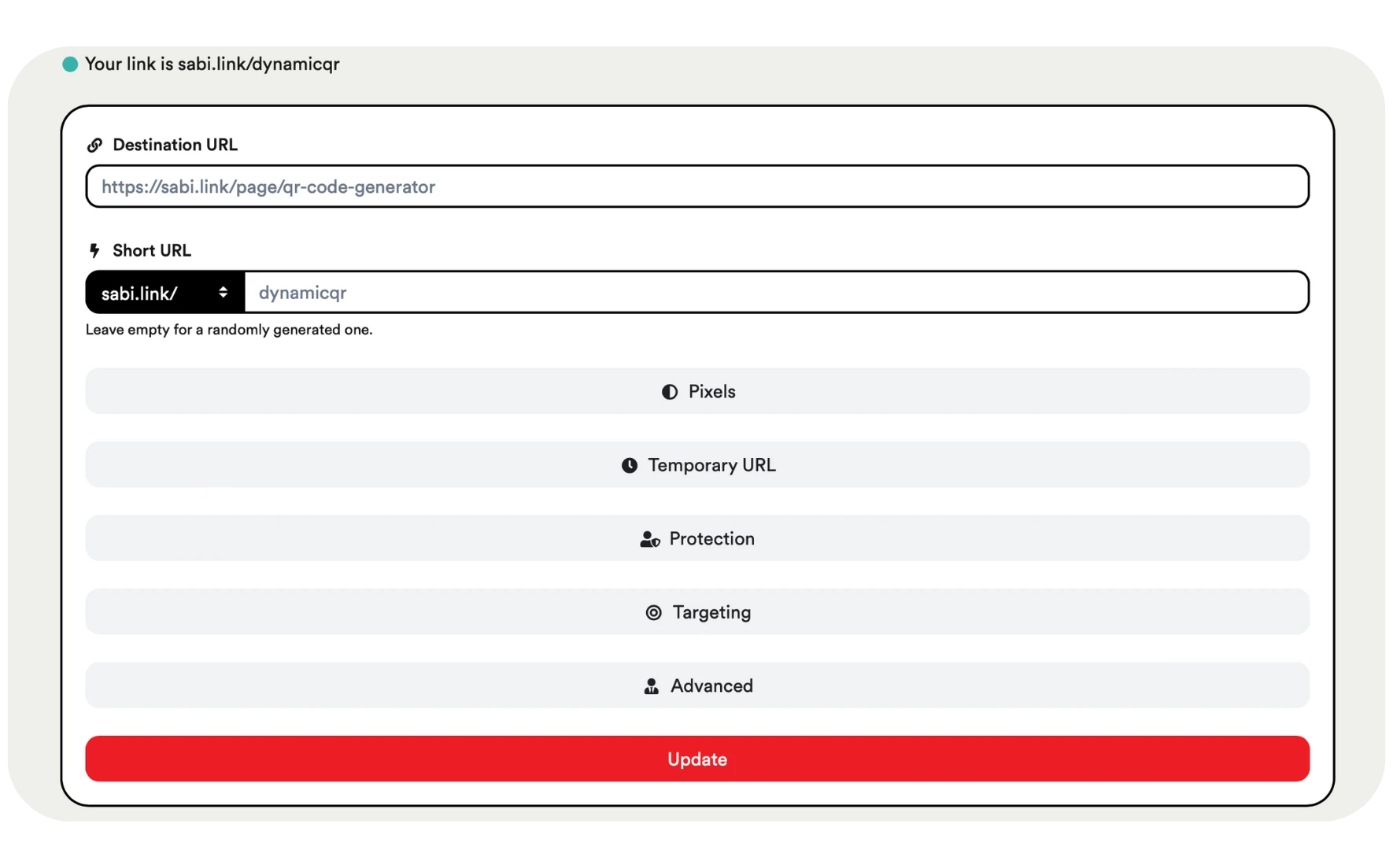
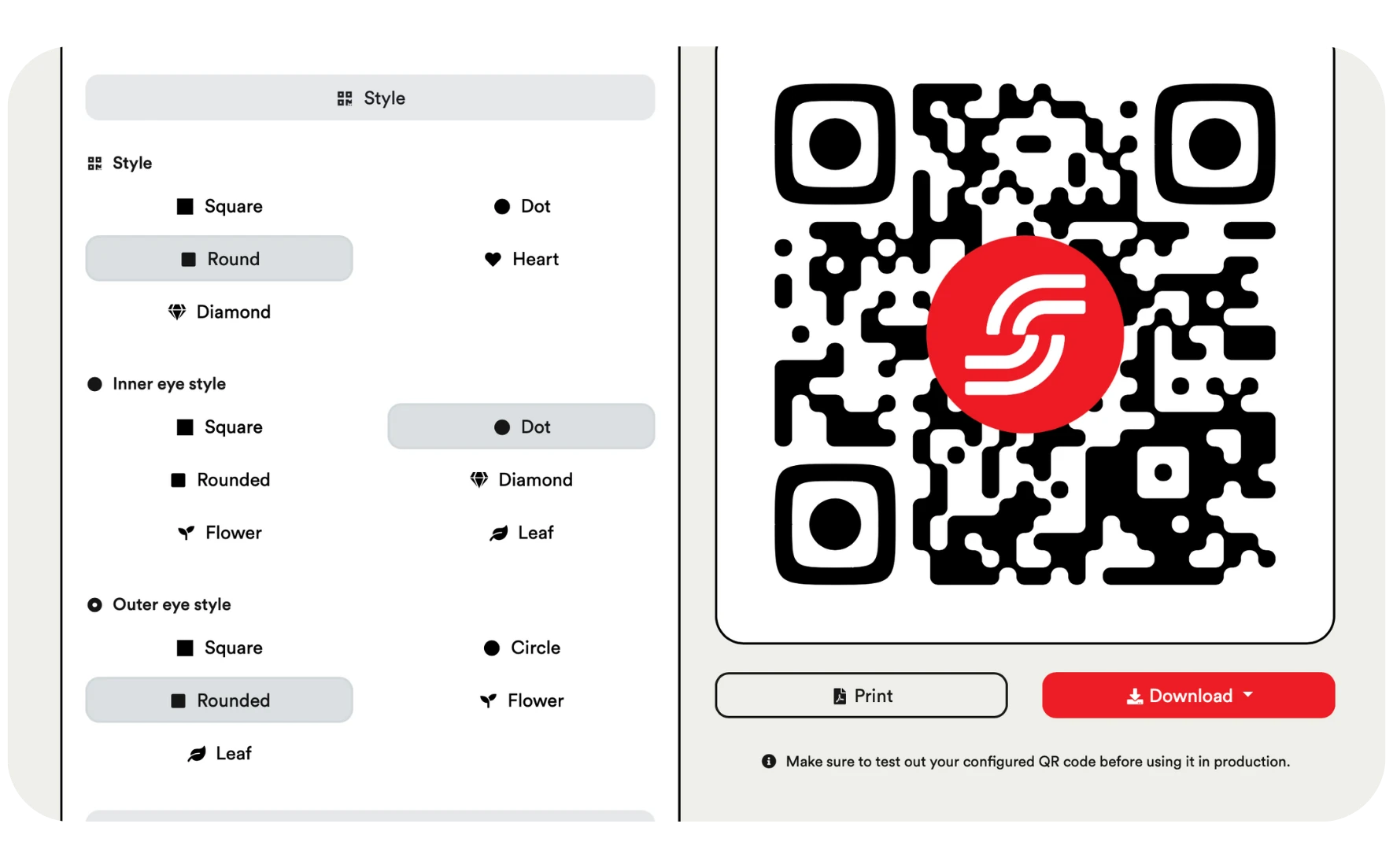
Customization at Its Best
From branding with your colors and logo to choosing styles like Square, Dot, Round, and more. Tailor every detail of your QR code's aesthetics.
Dynamic QR Power
Modify your QR destination on-the-fly, leverage detailed scan statistics, employ A/B rotation, set expiration limits, and so much more.
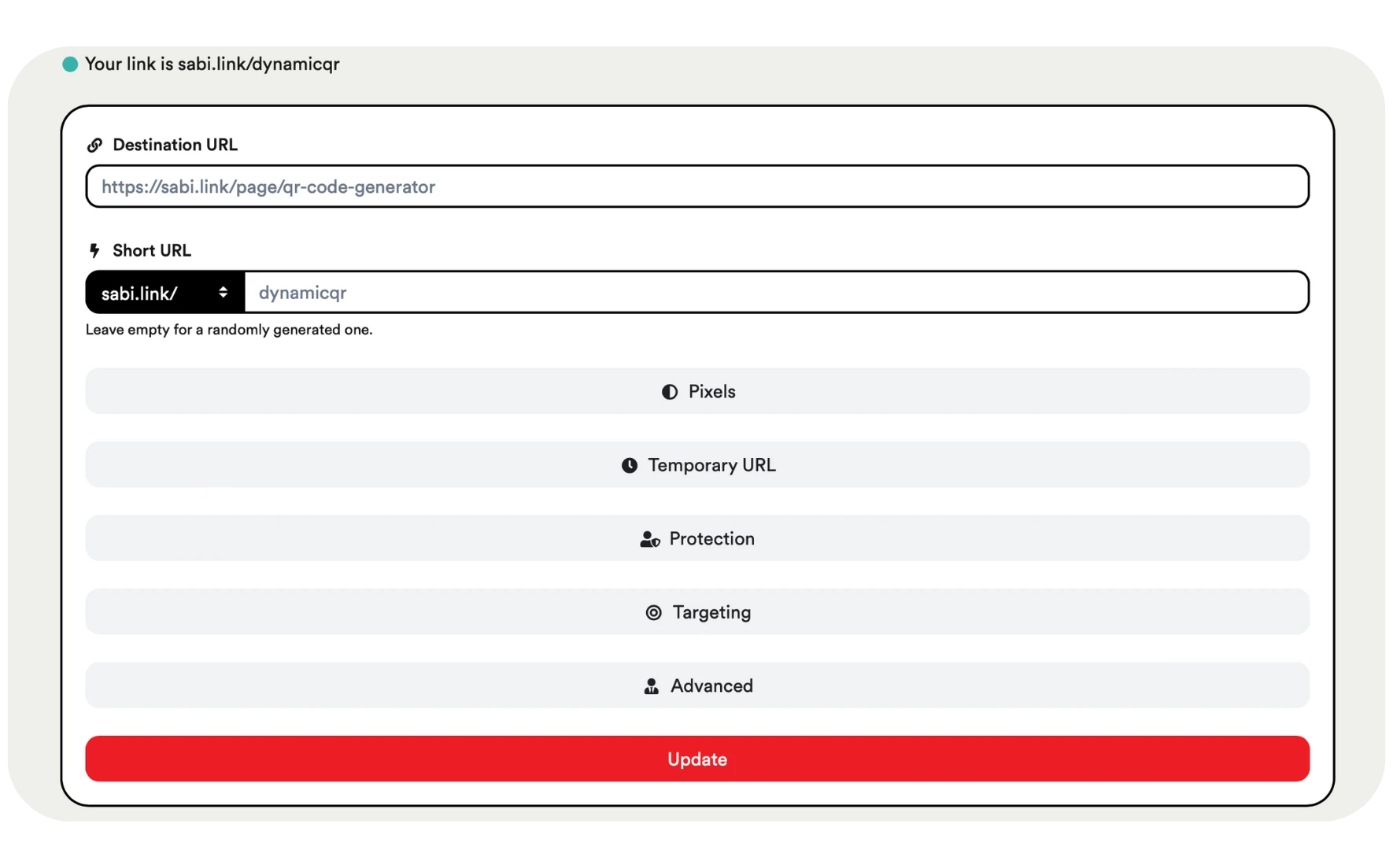

Diverse QR Code Types
From embedding simple texts to generating PayPal payment links, SabiLink offers 13 unique QR templates to suit every need.
Easy Print & Download
Ready to share your QR? Simply print or choose your preferred download format, including svg, png, jpg, and webp.
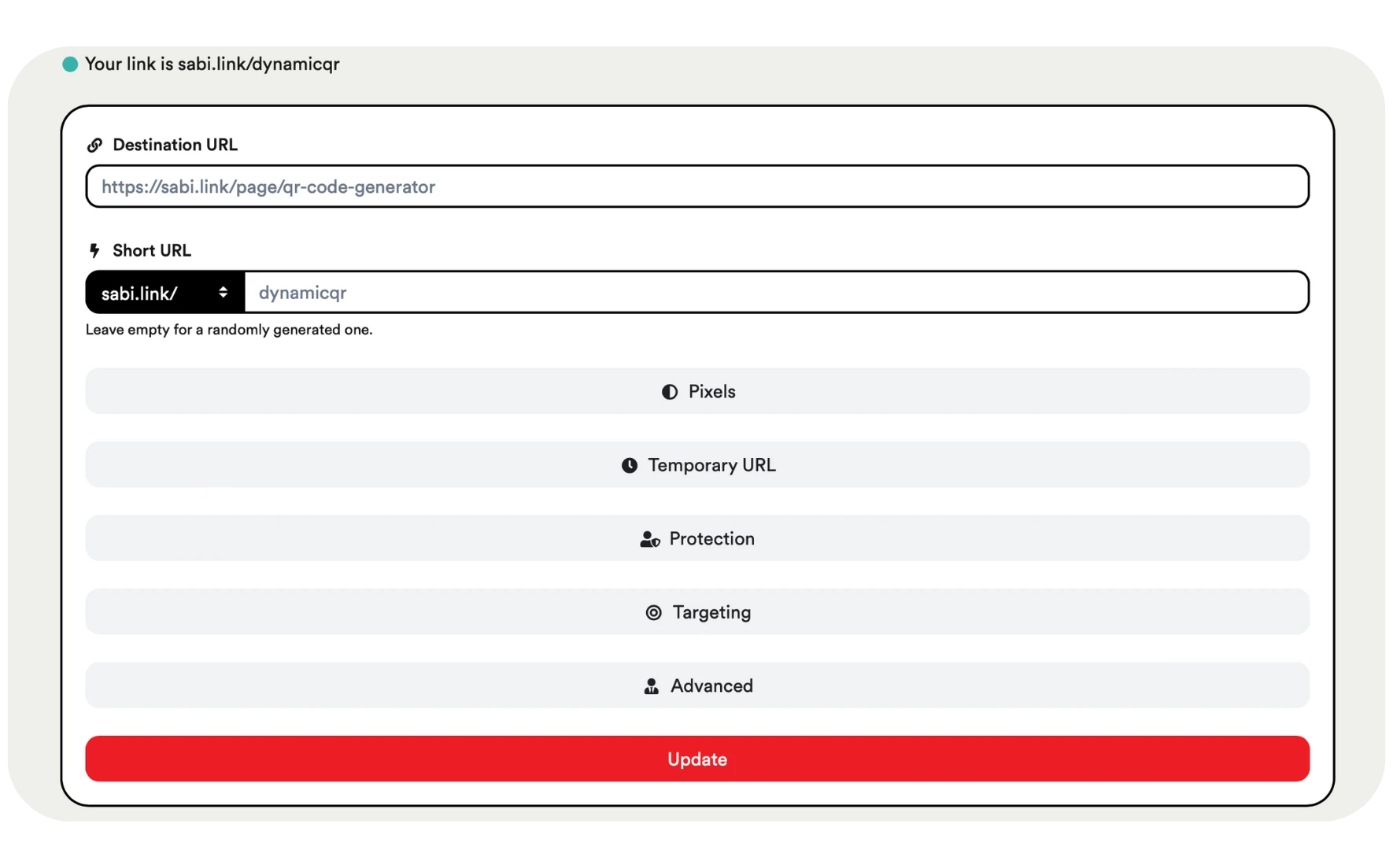
Diverse Functionalities in a Scan
QR Code Types to Match Every Need
Whether you're aiming to embed a simple text or direct a user to a PayPal payment gateway, SabiLink offers a wide array of QR code types tailored to your specific requirements. Discover a solution for every scenario.
text_format
Text
Embed straightforward messages or details directly in a scannable format.
public
URL
Point directly to web pages, making it easy for users to visit and explore.
phone
Phone
Allow users to initiate phone calls instantly, bridging the communication gap.
sms
SMS
Initiate text messages with predetermined content, facilitating swift communication.
Prompt emails with preset subjects and content, simplifying user interactions.
chat
Begin chat sessions or send predefined messages via this popular platform.
video_call
Facetime
Enable users to commence face-to-face calls effortlessly with Apple devices.
location_on
Location
Share specific geographical coordinates, guiding users directly to destinations.
wifi
WiFi
Offer instant WiFi connection details, helping users to easily join networks.
event
Event
Embed custom calendar events, assisting users in saving dates and details.
monetization_on
Crypto
acilitate cryptocurrency transactions by providing direct payment details.
person
vCard
Share comprehensive contact details in a compact, digital business card format.
payment
PayPal
Facilitate quick PayPal payments by directing users to secure checkout pages.
Elevate Your Engagement with SabiLink QR Codes
SabiLink's QR system is more than just codes — it's a gateway to optimized engagement, brand visibility, and seamless interactions. Why wait?
